When did you realize that you needed to have a website if you wanted to be able to promote yourself as an artist? Whenever you made that realization (and hopefully you’ve made that realization by now), you probably sprang into action. There’s nothing that a creative person enjoys more than a creative challenge. Learning WordPress and dusting off your Photoshop skills? No problem.
However, the real challenge that we face next is what to do with that website. We do what we see others doing. We post photos, we write blog posts, and we link to other websites. But are we missing the point? In today’s online landscape, simply having a website just doesn’t cut it anymore. Nowadays, we’re all obsessed with getting our website visitors to take a specific action. And one of the best actions that visitors to our website can take is to share it with their friends.
Unfortunately, many of the excellent free website platforms out there don’t come set up to be very “share-able” out of the box. What do I mean by this? Think of a popular website you visit on a regular basis. On every article, I can promise you that there is a strategically placed ‘share’ on each page. Websites that are highly shareable are actively asking and encouraging their visitors to share.
Finally, your website visitors don’t take action the first time they see something. That’s why the share buttons are in multiple locations. That way, when someone is ready to share your site, there is a convenient way to do it, wherever they are on your page.
Are you with me? Good. I’ll bet you’d like to learn how to make your webpage more share-able. Lucky for you, that’s what we’re going to cover in the rest of this article. We’re going to cover three ways to make your website more share-able and how to implement them on any website.
Way #1 Add Share Buttons
Add share buttons that appear on every blog post. The idea here is that anyone reading your blog can share content that they like. So you need convenient buttons for them to do that wherever they are on the page. If you’re using WordPress, I’d recommend the excellent Sharebar plugin. It creates an unobtrusive set of buttons (which you can customize) on the side of your page that follows the reader as they scroll down.

They are completely unobtrusive, but not so much that they are hidden. Not using WordPress? Try AddThis. Though it doesn’t follow you down the page, you can easily add the code wherever it’s needed. I put an AddThis button at the bottom of every blog post before the comment box. It’s easy to customize and can be placed pretty much anywhere with a simple snippet of code.
Way #2 – Integrate Facebook
If you don’t have a Facebook Page for your business, I’d suggest you create one. For a lot of people, it’s the primary way they experience the internet. I’m going to assume you have a Facebook page up and running already (if not, check this out to get started). Anyhow, on to the fun part. I’d recommend adding a Facebook ‘like box’ to your website. Here’s what it looks like:

This basically tells your visitors that you’re on Facebook and encourages them to ‘like’ your page. Head over to the form here and change the Facebook Page URL to your own Facebook Page. You can control some elements of how the box looks, but I like to stick with the default options. Now click the “Get Code” button.
But where to put it? A great location is the sidebar of your site in the second or third spot from the top. I would reserve the top spot for your email list signup, but place the Facebook like box right below it.
Way #3- Improve your commenting system
Websites that allow visitors to comment on content is old news. It seems like comment boxes have popped up anywhere and everywhere. However, in the last year there have been some leaps and bounds with this technology that you can harness to make your website more share-able.
Livefyre is a service that replaces your blog’s default comment system, with a slick new one that (among other things) allows you to ‘tag’ people on Facebook and twitter in your comments. The result? When someone posts a comment to your blog, they also have the option to post it to Facebook and twitter. The result is that your site gets shared more, and you get more visitors, who in turn share your site. It’s a beautiful cycle.
I use (and have been very pleased with) Livefyre on my site, but Disqus is another similar service that I’ve heard great things about. They can both be installed on a host of blogging platforms like WordPress, Tumblr and Blogger.
The Key To Making This Work
So, I know the title of this article was 3 ways to make your website more share-able and get more traffic, but now I’m going to give you the fourth (and most important) way. You have to put content on your website that is worthy of sharing! If your posts don’t appeal to anyone (or worse, you don’t post at all), your website will be completely un-shareable. So, after you implement the three tips above on your own website, make sure you follow it up by offering your visitors something worthy of sharing!
Make sure to let us know how these tips worked for you in the comments! I’ll do my best to answer any questions (technical or otherwise) below.
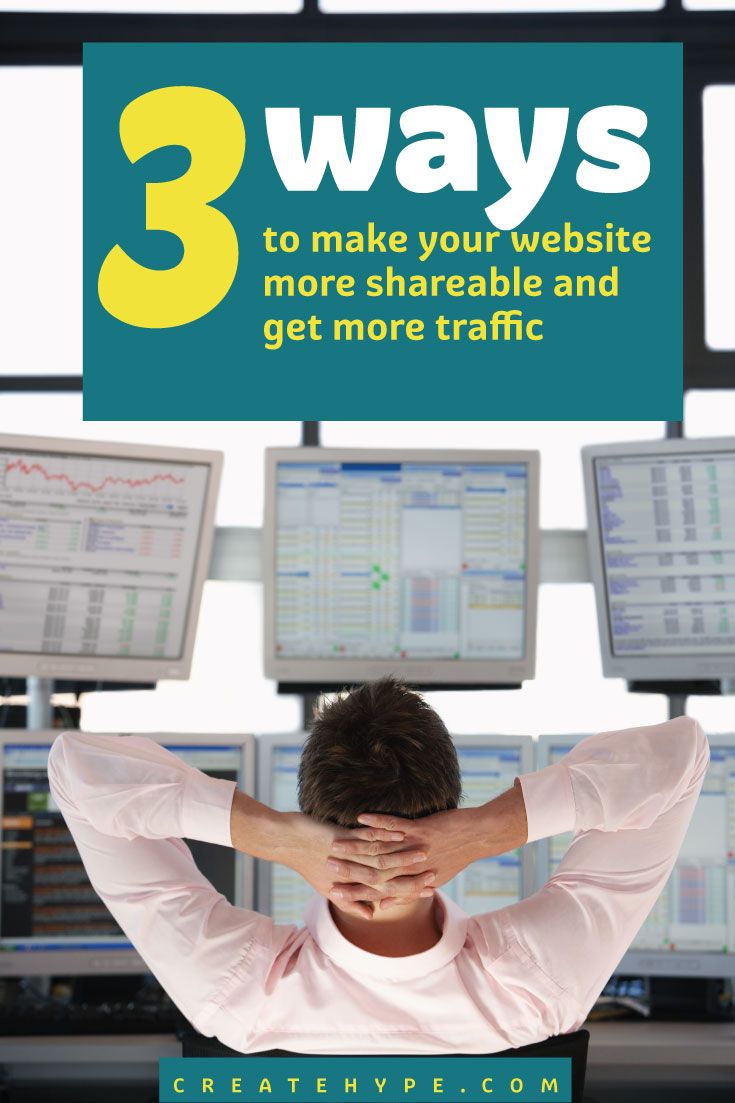


I like a good tweet button. More than any social sharing platform, Twitter lends itself to viral; sharing. With a su.pr shortener, each tweet also registers with StumbleUpon, which improves your visibility on that network, too.
I didn’t know about the su.pr shortener! Great tip! I agree that Twitter is much more viral than the original site or blog from which the information is shared.
Nice! I’ll have to see if I can add the su.pr shortener to my sharebar. I’ll bet it’s doable!
I’ve always been a CommentLuv person, but I didn’t realize the awesome benefits of the Livefyre commenting system. Good stuff!
Great Post Ethan! I agree with your tips. In todays social world integrating your blog with the major networks is a MUST!
Plus your 4th tip is the most important! Making sure you have quality content!
Joshua the ZamuraiBlogger
I don’t even know how I ended up here, but I thought this post was good. I do not know who you are but definitely you are going to a famous blogger if you aren’t already 😉 Cheers!
We’re glad you stumbled over here! 🙂 I’m sure you’ve just made Ethan’s day, since he was the writer of that post. Hopefully you enjoyed the site and learned a lot! Be sure to check back because we’re always posting great articles like his!
We can’t ignore share buttons & facebook to increase traffic and initiate visitors to take action regarding service or products. Engage with customer or visitors through comments develop trust between them.
Thanks for the tips!
I like Your Article about 3 Ways To Make Your Website More Shareable and Get More Traffic | Create Hype Perfect just what I was searching for! .
Good input. I’m going to tweek my website to include some of these.
There’s a gazillion social media plugin out there that does this, the question is will it work for your need? I also find some of them will slow your website down. What plugin do you recommend? Free or premium?